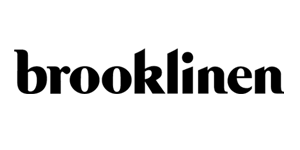
Scrape Brooklinen Product Data
E-commerceExtract all Product Details from Brooklinen product pages without writing code
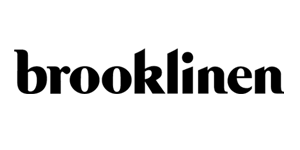
Extract all Product Details from Brooklinen product pages without writing code
This Product data pre-defined extractor is designed to scrape all detailed product information from brooklinen.com categories listings.

Brooklinen Extractor web scraper will extract all price and product information for individual products. Each product will be saved as an individual row in your data file. In each row you will also find product link to see the differences for each product.
This Product Webscraper will crawl brooklinen.com listing pages and automatically extract data on all product pages in the category page.
A few mouse clicks and copy/paste is all that it takes!
Firstly you will need to sign up for free trial account or be signed in
Enter List of search URLs to start the web scraping. It must be a category or department page search url including querystring for filters.
This pre-defined web scraper is using advanced, regular bots to scrape product data. When you use Brooklinen Extractor pde cost will be 100 credits per request, 1 credit per request.
Scrape detailed product information from brooklinen.com
The output of 1 row as follows:
{
# : 1,
"variant_id" : 24296797702,
"Name" : "Classic Core Sheet Set",
"Image_url" : "https://cdn.shopify.com/s/files/1/0951/7126/products/classic_windowpane_core-sheet-set_silo_768x.progressive.jpg?v=1631720992",
"thread_count" : 270,
"Reviews" : 4.3,
"Price" : $126.65
}
Try for Free, all that is needed is a few mouse clicks!
Steps to use:
Step 1: Click on "use for free"
Step 2: Assign the Pre-Defined extractor by clicking "Assign PDE button"
Step 3: Enter your starter URLS
Enter List of search URLs to start the web scraping. It must be a search url including querystring for filters. For Brooklinen enter the category pages as start urls to begin scraping e.g https://www.brooklinen.com/pages/collections-sheets

This data consists of up to 6 lines of which each one represents a single (unique) page's information such as its variant_id, name, image_url, thread_count, reviews, price, etc from brooklinen.com.
| # | Variant_id | Name | Image_url | thread_count | reviews | price |
|---|---|---|---|---|---|---|
| 1 | 24296797702 | Classic Core Sheet Set | https://cdn.shopify.com/s/files/1/0951/7126/products/classic_windowpane_core-sheet-set_silo_768x.progressive.jpg?v=1631720992 | 270 | 4.3 | $126.65 |
| 2 | 39492630052954 | Classic Bed and Bath Bundle | https://cdn.shopify.com/s/files/1/0951/7126/products/NewBundle_PLP_Silo_1_767d3c50-2ada-44bc-89d8-77e24d685c7f_768x.progressive.png.jpg?v=1628545623 | - | 4.2 | $187 |
| 3 | 24301615686 | Luxe Core Sheet Set | https://cdn.shopify.com/s/files/1/0951/7126/products/luxe_solid-white_core-sheet-set_silo_768x.progressive.jpg?v=1622050681 | 480 | 4.2 | $114.75 |
| 4 | 39283565035610 | Classic Hardcore Sheet Bundle | https://cdn.shopify.com/s/files/1/0951/7126/products/classic_solid-white_hardcore-bundle_silo_768x.progressive.jpg?v=1633371138 | 270 | 4.1 | $198 |





